APK Easy Tool - Comprehensive APK Management
APK Easy Tool is a lightweight, user-friendly application designed to manage, sign, compile, and decompile APK files efficiently. Whether you are an app developer or a ROM modder, this tool streamlines your workflow and simplifies the management of your APK projects.
Key Features
- Decompile and compile APK, DEX, and JAR files, supporting special characters and various languages.
- Sign and ZipAlign APK/JAR files with ease.
- Extract and compress APKs with adjustable compression levels.
- Display detailed APK information, including package name, version, and minimum SDK.
- Install and manage frameworks for ROM development.
- View logs to troubleshoot and ensure smooth operations.
- Drag and drop functionality for quick and efficient file handling.
System Requirements
- Windows 7 or higher
- .NET Framework 4.6.2 or above
- Java SE/JDK for decompiling, compiling, and signing APKs
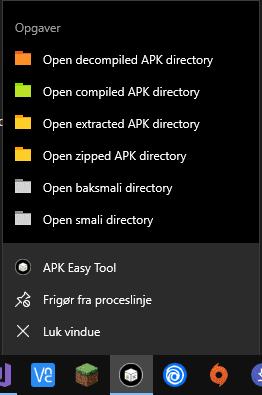
Getting Started
To begin using APK Easy Tool:
- Download the .msi installer or the portable .zip file.
- If using the .msi installer, follow the setup instructions to install the application.
- If using the portable version, extract the .zip file to your preferred location.
- Launch APK Easy Tool; the directories will be set automatically.
- Select or drag and drop the APK file you wish to manage.
APK Easy Tool operates similarly to its command-line counterpart but with a more intuitive graphical interface, making it accessible to users of all skill levels.
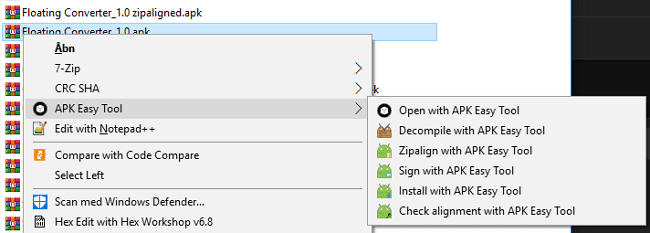
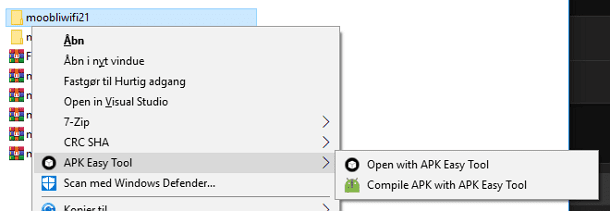
Credits
- Evildog1 (Creator of this tool)
- ibotpeaches (Creator of apktool.jar)
- Google (adb, aapt, apksigner, and zipalign)
- bootstraponline (signapk)
- Igor Pavlov (7zip)
- JesusFreke (Smali/Baksmali)



![Modding Mastery: Your Complete Guide to Mobile App Customization [Modding Tutorial Compilation]](https://4.bp.blogspot.com/-O3EpVMWcoKw/WxY6-6I4--I/AAAAAAAAB2s/KzC0FqUQtkMdw7VzT6oOR_8vbZO6EJc-ACK4BGAYYCw/w100/nth.png)
0 Comments